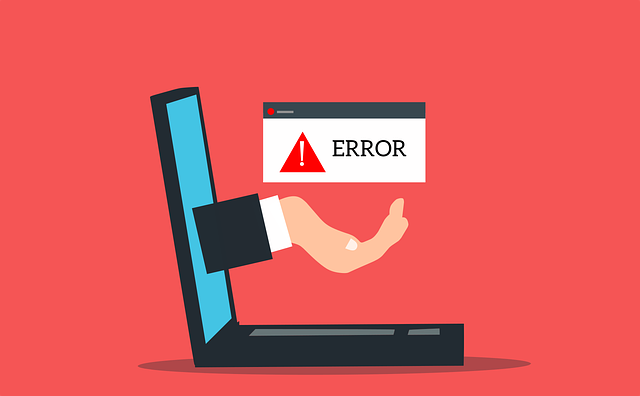March 5th, 2024
In the intricate web of email communication, ensuring that your emails reach their intended recipients can sometimes be fraught with challenges. One such challenge is encountering the dreaded error message: "Remote Server returned: '550 5.7.26' - This mail has been blocked because the sender is unauthenticated." This error is a sign that your email lacks proper authentication, a critical aspect of modern email delivery, especially on platforms like Gmail. In this article, we'll delve into the intricacies of email authentication, understand the significance of SPF and DKIM, and explore how to rectify this error to ensure your emails land safely in the inbox of your recipients.
Understanding SPF and DKIM
To comprehend the nature of this error, it's essential to grasp the fundamentals of SPF and DKIM authentication protocols. SPF, or Sender Policy Framework, works by validating the sender's IP address against a list of authorized sending IP addresses. DKIM, which stands for DomainKeys Identified Mail, adds a digital signature to email headers, allowing the recipient's server to verify both the sender's identity and the integrity of the message. Together, SPF and DKIM play a pivotal role in preventing spam, phishing, and spoofing attacks by ensuring the authenticity of email senders.
Common Causes of the '550 5.7.26' Error
Several factors could lead to encountering this error message. These include sending emails without proper authentication, misconfigurations of SPF or DKIM records, using unauthorized sending servers or IP addresses, or simply a lack of understanding about email authentication protocols among email senders.
Steps to Fix the Error
-
Check Authentication Settings: Begin by verifying that SPF and DKIM authentication are properly configured for your domain. Ensure that the sending server's IP address is authorized to send emails on behalf of your domain.
-
Review SPF Records: Access your domain's DNS settings and review the SPF records. Update the SPF record to include all authorized sending servers and IP addresses.
-
Configure DKIM: Generate DKIM keys for your domain using your email service provider's dashboard. Add the DKIM signature to your domain's DNS records.
-
Test Email Authentication: Utilize online tools like SPF/DKIM record checkers to verify the correctness of your authentication settings. Send test emails to check if the error persists.
Best Practices for Email Authentication
Regularly monitor and update SPF and DKIM records as needed. Implement DMARC (Domain-based Message Authentication, Reporting, and Conformance) to provide further protection and visibility into email authentication. Educate email senders within your organization about the importance of email authentication and best practices for configuring it correctly.
Conclusion
In the realm of email communication, ensuring the successful delivery of your messages is paramount. The 'Remote Server returned: '550 5.7.26' error serves as a reminder of the importance of proper email authentication through SPF and DKIM. By following the outlined steps and best practices, you can navigate through this error, ensuring that your emails reach their destination securely and maintaining your sender reputation intact.
Ready to ensure seamless email delivery and bolster your sender reputation? Partner with Sectorlink today and leverage our expertise to fix the 'Remote Server returned: '550 5.7.26' error. Take the first step towards email authentication excellence – contact us now!