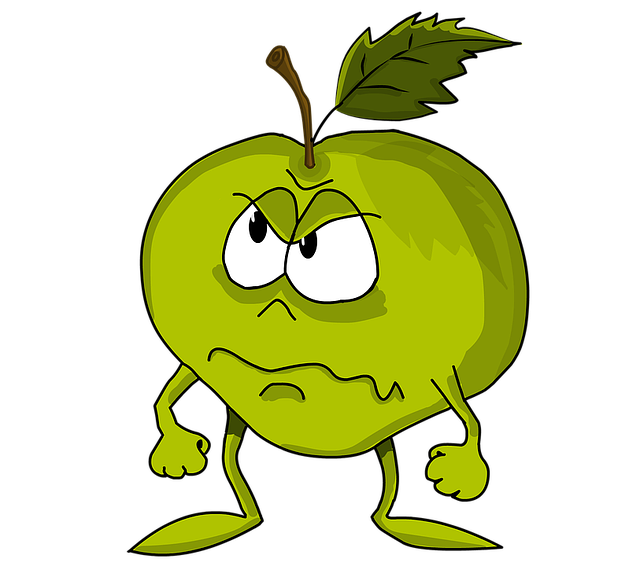February 11th, 2025
Communication is predominantly digital, and managing email efficiently is more crucial than ever. Apple, known for its sleek design and user-friendly interfaces in products like the iPhone and MacBook, has nonetheless faced scrutiny over how its native email application, Apple Mail, stacks up against other email clients. Let's delve into why Apple's approach to email might be seen as less effective by some users.
User Experience and Interface
Apple Mail is often lauded for its minimalist and clean interface, which aligns with Apple's design philosophy of simplicity. However, this simplicity sometimes translates into a lack of depth. Users have expressed frustration over Apple Mail's basic organizational tools. For instance, while it offers features like VIP lists and smart mailboxes, it lacks the comprehensive labeling, color-coding, or advanced filtering options available in other email clients like Microsoft Outlook. This can make managing a high volume of emails more cumbersome, with emails often being mis-categorized or lost in the inbox.
Feature Set and Capabilities
When we look at the features, Apple Mail provides the essentials for most users but doesn't venture much into advanced territory. Outlook, for instance, integrates seamlessly with its calendar, offering features like scheduling emails or setting reminders directly from the email interface. Apple Mail's AI integration, known as Apple Intelligence, has been improving, but it's still catching up in terms of providing a dynamically responsive email experience.
Integration Within Ecosystem
Apple Mail excels at integration within the Apple ecosystem, allowing for seamless transitions between devices. Yet, this can be a double-edged sword. The closed nature of Apple's platform means less room for third-party integration or customization compared to more open platforms. Users looking for specific add-ons or plugins to enhance their email experience might find Apple Mail restrictive. Competitors often boast a richer ecosystem of plugins that can significantly enhance functionality, from CRM integration to advanced security features.
Security and Privacy
Apple has positioned itself as a guardian of privacy, which is commendable. However, this stringent approach to data might limit the breadth of features that can be offered without compromising user privacy. While Apple Mail offers robust security, including end-to-end encryption for emails sent between Apple devices, other services might provide similar security with a broader feature set.
Performance and Syncing Issues
Syncing has been a point of contention for Apple Mail users. There are numerous reports from support forums where individuals have encountered delays or failures in syncing emails across devices. This can be particularly frustrating for those who use multiple Apple devices for work. Moreover, speed and responsiveness can be an issue, especially when dealing with a high volume of emails, where other clients might handle the load more gracefully.
Community and Support
Apple's community feedback loop is somewhat closed compared to open-source or more community-driven platforms like Thunderbird. This means that while Apple does listen to feedback, changes can take longer to implement. Support for Apple Mail issues can also be less immediate or detailed compared to the extensive help centers or forums provided by competitors.
Updates and Future Directions
Recent updates have seen Apple introduce features like Apple Intelligence, which aims to bring more AI-driven capabilities to Mail. However, there's still a gap to close in terms of feature parity with top competitors. For Apple to enhance its email offering, it might need to focus on user-requested features, better third-party integration, and perhaps a more open approach to community feedback.
Alternatives to Apple Mail
If you're looking for email clients that might serve you better, consider these:
-
Microsoft Outlook: Offers robust integration with Microsoft Office, excellent calendar features, and scheduling tools. It's ideal for those who work within the Microsoft ecosystem or need strong task management.
-
Mozilla Thunderbird: An open-source option that's highly customizable with a vast array of extensions. It's great for users who want control over their email client's functionality.
-
Spark: A modern email client for iOS and macOS, providing smart inboxes, quick reply templates, and collaboration features. It's particularly user-friendly for those who manage multiple email accounts.
-
Airmail: Another popular choice for macOS and iOS, offering a clean interface with deep customization options, making it a good alternative for those who appreciate Apple's design but need more features.
Explore Better Email Hosting Solutions
If you're looking to upgrade your email experience beyond what standard clients offer, consider exploring professional email hosting solutions. Visit SectorLink Email Hosting to discover advanced email management tools tailored to enhance your productivity and security.
Conclusion
While Apple Mail has its merits, particularly in design aesthetics and security, it struggles with offering the depth and breadth of features that many power users demand. The simplicity that makes Apple products so appealing in other areas sometimes feels restrictive when it comes to email management. As digital communication continues to evolve, Apple would do well to heed user feedback and push the envelope in how it leverages technology to improve its email application.